Browse Classes
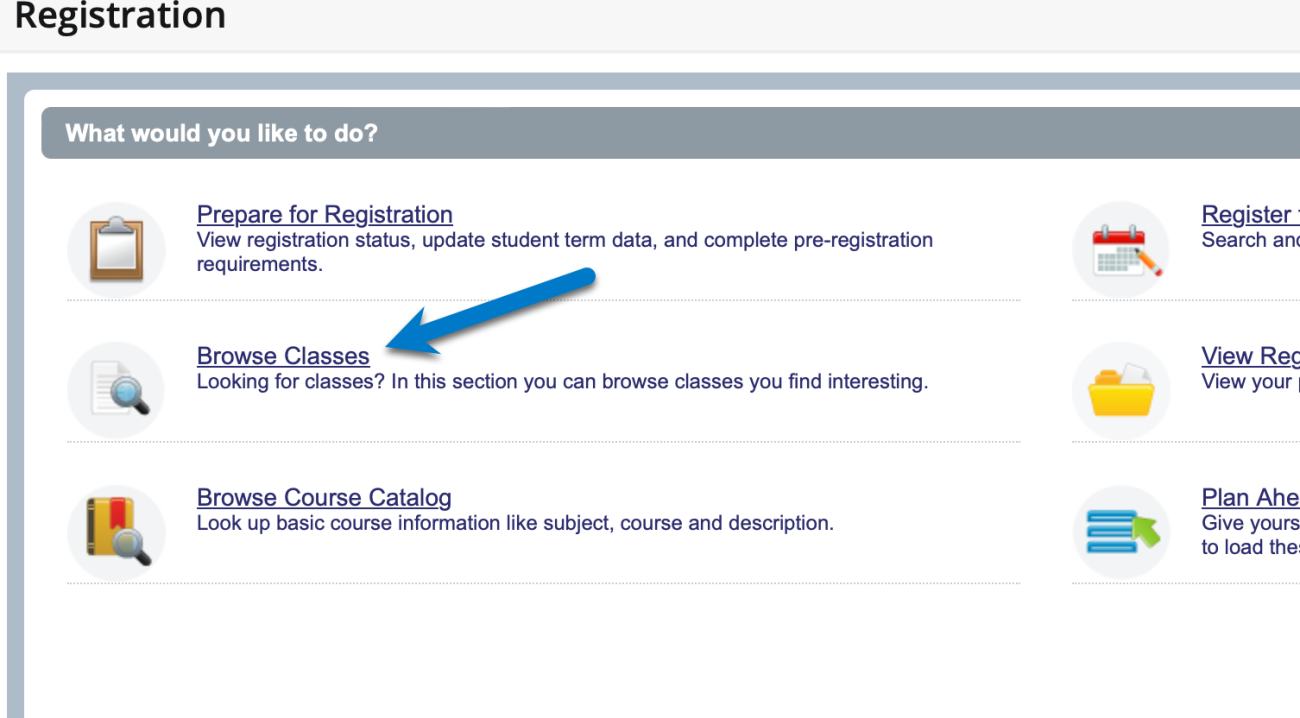
Web4U Guide
The new Browse Classes feature provides a convenient way to seek classes for both the current and future terms.
You can use this search tool to:
- Find courses that meet degree requirements.
- Plan out courses that work with your schedule.
- See when a desired course is offered next.
Below you will find this feature which is fully functional in the browser. You can also access this in a full window by clicking the link.
Classfinder and Timetable remain available at this time. We will alert students when these services are scheduled to be removed.
Browse Classes Helpful Information
Browse Classes allows you to search for classes using the selection options provided. You may choose different combinations of fields to expand or narrow your search. When your selection is complete click "Search." Select the "Search Again" button to begin each new query. You will find more details on certain sections of this feature below.
The following columns are present in the Browse Classes search results:
Title: Provides a clickable link for the course. This link contains detailed information such as:
- Course Description - Detailed course information provided by the department. Includes section information.
- Prerequisites - All prerequisites will be listed.
- Detailed Prerequisites - Additional prerequisite information such as necessary test scores.
- Fees - Additional fees associated with the course. Fees may be noted as a flat fee or an amount per credit.
- Restrictions - Restrictions may include campus, student class level or status, and more.
- Attributes - Provides information such as method of course delivery.
- Instructor/Meeting Times - Lists instructor (with contact information link) and class meeting times.
- Enrollment/Waitlist - Capacity and waitlist information.
- Corequisites - Lists courses that must be taken concurrently with this class.
- Cross Listed Courses - Crosslisted courses typically occur when more than one course is scheduled together during the same term, taught by the same instructor, and each CRN has the same meeting times/dates, room (if needed), etc. Example: REL 428 - Revival and Reform in the Islamic World crosslisted with HIST 490 - Advanced Topics in History. Other common examples are when two equivalent courses are scheduled together (such as ENRG 374 - Energy Processing and UEPP 374 - Energy Processing) or first-year interest group (FIG).
- Class Details - A detailed breakdown of the class.
- Catalog - Listing of the course as displayed on the WWU Catalog.
Subject/Course Number/Credit Hours/CRN/Term - these will display after title.
Instructor: Provides instructor name and a link to contact information.
Meeting Times: Provides a day-of-the-week look at when the class is scheduled (shaded days are when the class is held) as well as time and location.
Status: A look at remaining capacity. A red exclamation icon will indicate a full or closed class.
Attribute: Lists delivery method of course as well as GUR designation.
Note: When searching on two or more attributes, this expands the search to all courses that meet any of those attributes, not just the courses that meet all attributes. If you are searching for a course with multiple attributes select one attribute from the delivery method/attribute drop-down and type the other attribute in the Keyword (Multiple AND) field.
Delivery Method Attribute Definitions:
Face-to-Face - Courses taught through regularly scheduled, in-person class meetings. Refer to the Time and Location for meeting times and room information.
Hybrid - Courses taught with a hybrid of Face-to-Face and Online instruction. (In-person meetings are required, but less face-to-face time is included in the regular course schedule, replaced by alternative instruction methods including online instruction). At least 25 percent of instructional time will be face-to-face. Refer to the Time and Location for meeting times and room information.
Online - Courses taught online. They may be structured as synchronous, asynchronous, or a mix of the two. Note: some online classes are offered in a manner that requires extra fees (noted in red in search results).
- Synchronous: Online courses structured with designated meeting dates and times. Refer to the course Time information for arranged meeting times.
- Asynchronous: Online courses structured with no specific meeting day/time.
- Mixed Mode: Online courses structured in a blend of Online - Synchronous and Online - Asynchronous delivery methods. Refer to the course Time information for arranged meeting days/times.
GUR (General University Requirement)/Course Attribute Definitions:
ACOM = Communication Block A
ACGM = Comparative Gender A
BCOM = Communication Block B
BCGM = Comparative Gender B
CCOM = Communication C
HUM = Humanities
LSCI = Natural Science with Lab Component
QSR = Quantitative & Symbolic Reasoning
SCI = Natural Science
SSC = Social Science
Other Attribute Definitions:
AFME = History Field Requirement - Africa & Middle East
ANCE = History Field Requirement - Ancient History
ASIA = History Field Requirement - East & South Asia
ASNC = Asynchronous. Courses where students will not be asked to view a lecture, presentations or perform course work during an assigned day or time, for remote delivered course content.
CF = Communication Focus
CF-E = Communication Focus-Economics
CMB1 = History Field Requirement - Combined Field Requirement 600-1450 CE
CMB2 = History Field Requirement - Combined Field Requirement Since 1450
CPST = Capstone Course
EUR = History Field Requirement - Europe
EUR1 = History Field Requirement - Europe 600-1450 CE
EUR2 = History Field Requirement - Europe since 1450 CE
FIG = First Year Interest Seminar
FYE = First Year Experience
OL = Online
SL = Service Learning
TRVL = Faculty Led Travel
US = History Field Requirement - United States
US1 = History Field Requirement - US before 1865
US2 History Field Requirement - US since 1865
WHEM = History Field Requirement - Western Hemisphere
WP1 = Writing Proficiency 1 point
WP2 = Writing Proficiency 2 points
WP3 = Writing Proficiency 3 points
Start Time: Filters classes that begin at or after the hour selected.
End Time: Filters classes that end at or before the hour selected.
Multiple AND: Enter all the words you want the search to use. The search uses AND logic to return classes that contain all the words entered.
Partial Words: Enter one or more words (partial words allowed). The search uses AND logic to return classes that contain the word(s) or partial words entered.
Selecting the Advanced Search option will provide the opportunity to search for courses by either course number range or by building location.
