Prepare for Registration
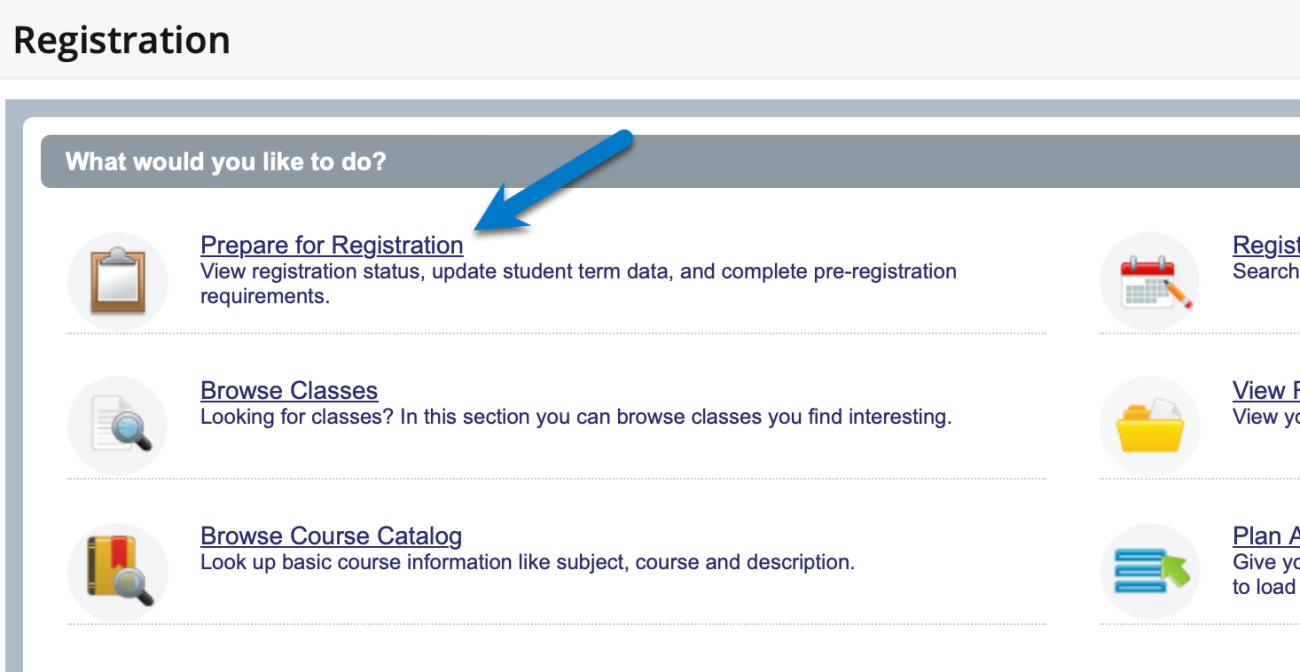
WWU students are responsible for their own registration each quarter. New incoming first year students complete advising and registration during orientation sessions provided by the Academic Advising & Student Achievement Center.
In Web4U, navigate to the Prepare for Registration option within the Registration section. By following the steps below, students will be better prepared to initiate registration when their portal opens. The goal is to be aware of the assigned registration date/time, ensure no holds are in place on the account, and to verify degree and program details. Once this is complete, the next step is registering for courses.
Web4U Guide
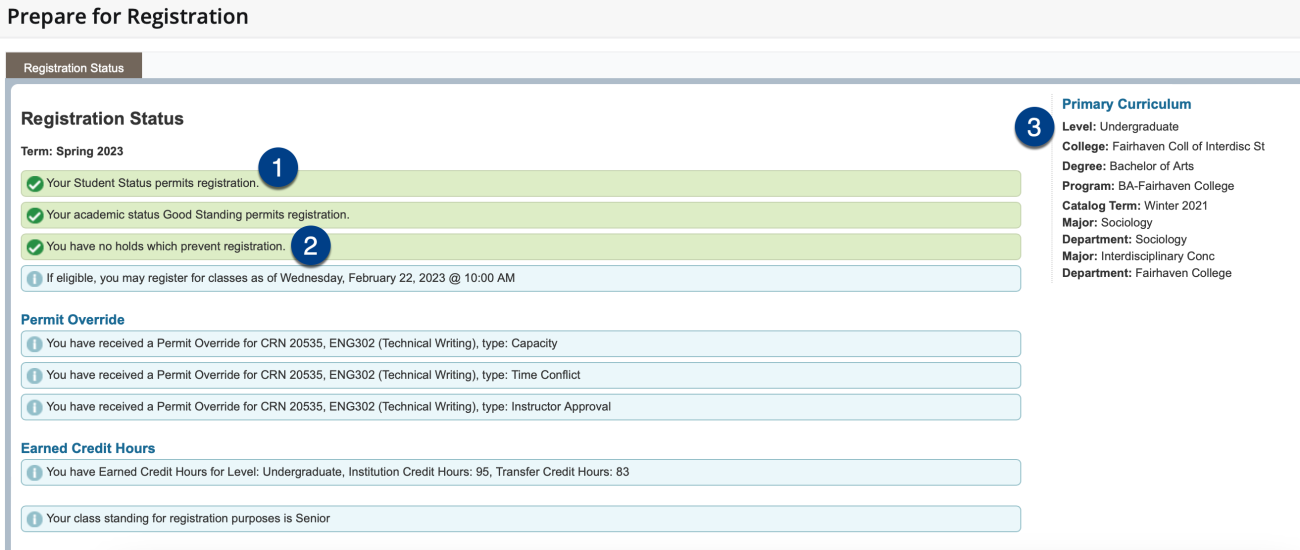
Step 1: Check Registration Status
Each term, students are encouraged to check their registration status to be aware of the date/time when their registration portal opens. The date/time is assigned based on earned credits and does not include courses the student may currently be attending.
Step 2: Check Registration Holds
Registration holds may exist on a student record for several reasons. These range from past due balances, to academic performance, to missing health information. These holds are placed by specific departments across the university and the proper contact information is provided along with the hold information.
Step 3: Verify Degree and Program Details
Student program details are listed for review. If any information looks inaccurate, students should contact their advisor to discuss.
Additional Information
The Prepare for Registration page provides information about any course overrides that are in place for you (as approved by department or faculty), as well as a breakdown of both earned credit hours and class standing. Note that earned credit hours are the determining factor for your registration date/time. These do not include courses which you are currently taking.
It's highly recommended to review your Degree Works page as well connect with a Department Advisor to answer any questions before the start of the term.
The Academic Advising & Student Achievement Center is also available to help with the following topics:
- Academic Planning
- Exploring, Choosing, and Preparing for Major/Minor
- GUR Course Planning
- Adding and Dropping Classes
- Graduation Requirements
- Understanding Academic Policies
- Academic Standing
- GPA Calculation
Register for Classes
Registration is initiated in Web4U once a student's registration portal opens. Students can access and make changes to their registration with no penalties into the first week of classes. Beyond this timeline, students are still responsible for making changes, but must be mindful of the current term dates and deadlines which may affect account balances and course withdrawal indicators.
